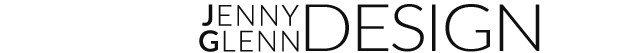Elearning Scenario: How to Find Images Legally for
your Presentations!
Responsibilities: eLearning Developer, Graphics
Target Audience: Corporate Presenters
Tools Used: Articulate Storyline 360, Adobe Illustrator, Adobe InDesign
Overview
This concept eLearning scenario guides employees on how to find legal copyrighted images online to use in their corporate presentations.
The module launches the learner into a deadline-driven scenario where they need to search for legal images as soon as possible within 24 hours for their first big presentation at a National Conference.
Problem
Many employees use images from an internet search in their public presentations, without realizing that this can result in copyright violations. This can result in fines, lawsuits, and even jail time for the company and the employee.
Solution
I proposed a scenario-based solution. Through a series of questions and consequences, the learner makes decisions about how to search for and use copyrighted images legally. This prevents having costly fines and lawsuits.
Design and Development Process
Using my experience reviewing image copyright in my role as a graphic designer, as well as researching specific copyright terms and licenses online, I selected the most common ways employees use images illegally. I decided to focus on three short question/consequence scenarios: using images directly from an internet search; free image subscription sites; and paid image subscription sites.
Action Map
Using Cathy Moore’s Solution-based Action Mapping, I identified the most critical problem, and mapped out the solution steps in an action map flow chart built in Mindmeister software.
*Action Map section below.
*Action-mapping is an instructional design method created by Cathy Moore. It is based upon analyzing performance problems, identifying solutions and designing activities that challenge learners and help them practice learned knowledge
Visual Mockups in Adobe XD
In the prototyping software Adobe XD, I created mockups of the basic screen types. Below are examples of several iterations of the Title and Question Screen, from basic placeholder to final design. By creating the mockups first in Adobe XD, I was able to quickly update based on reviewer feedback, before developing the final module in the authoring software Articulate
Storyline 360.
I used Adobe XD drawing tools, images from the image subscription services Freepik.com and Dreamstime.com, which I customized in Adobe Illustrator.
Example of four iterations of the title and question slide format in Adobe XD.
Visual Storyboard
With the mockups reviewed and finalized, I created a full visual storyboard including screen by screen narrative text, visuals and interactive elements and functions.
I also created pdf job aids in Adobe InDesign to help the user find quality legal images on free and paid image subscription sites.
Job Aid pdf created in Adobe InDesign to help locate paid and free image subscription websites. Click on the image below to try out the live job aid links.
Final Development
I developed the final module in Articulate Storyline using a combination of Articulate assets and customized Adobe Illustrator vector images.
Takeaways
Creating a scenario based on performance solutions pushed me to focus on what actions and decisions the user needs to make rather than simply presenting information for the user to read. By the end of the module, I believe the learner will clearly be able to find and select legal copyrighted images for their presentations.